**Update** Staples no longer offers these prints. It was fun while it lasted. They still offer a variety of larger prints, but gone are the days of the four-foot long b&w prints for seven bucks. Got any other photo printing hacks? Let me know in the comments!
~~~~~~~~~~~~~~~~~~~~~~~~~~~~~~~~~~~~~~~
This idea isn’t new, but since it’s a part of my backpack wall post, I figured I’d post a how-to. And since I made so many mistakes on my first try, Dos and Don’ts seemed like the logical way to show you.
Engineering prints are available from Staples online or in the store (it says “not suitable for photographs” …sorry, Staples, we’re going to do it anyway). They come in three sizes: 48×36, 36×24 and 24×18. Most digital pictures are big enough for these, if they were taken on a camera. Phone pictures, prolly not. (The one on my backpack wall is a 48×36, and it’s MASSIVE. DO: Measure your space first, bigger isn’t always better. So I’m ordering a new one in 36×24, which is still plenty big.)
Back to my first effort… when I got my print back after a few days, I was so excited to get it on the wall. First, I noticed blank space at the top and bottom of the print. No problem, I just cut it down. Then I noticed smudges on the ink, probably from handling it right after it was printed. Not a big deal, they’re hardly noticeable, but I was careful with how I handled it after that.
See the smudges on his black shirt? ^^^ DON’T rub the ink.
I followed the instructions for mounting it, which said buy a sheet of foam insulation from Home Depot for a few dollars, cut it down to size and use a spray adhesive. It was going really well, too, until I tried to cut the Styrofoam sheet. Have you ever attempted to cut ANYthing made of Styrofoam? Instant snowstorm… billions of weightless, static-charged flakes. Everywhere. Not ever doing that again. DON’T DON’T DON’T.
I didn’t get a picture of that happy time, but it looked nothing like that.
(THIS time, I will spend a few more dollars for some nice, flat foam core. Still no holiday to cut it straight, but I won’t be up to my ankles in rug dandruff like last time.)
Next, the instructions said to paint the sides of the Styrofoam black, since it will be visible on the side. Um, that’d be fine if the edges were smooth, or straight, or remotely ready for public consumption. Not the case. So I had an idea. Black duct tape. I’ll tape a frame around the edges of my picture. Easier said than done. It would be a Pinterest fail if anyone else was dumb enough to think that would turn out well. But at least it’s passable. Or as Cher would say, it’s a full-on Monet.
It seemed like a good idea at the time. DON’T assume you will be able to apply duct tape in a straight line.
Since it was so lightweight (and I was tired from all the rug dandruff et al), instead of mounting it on the wall, I just let it set on my 3″ wide shelf. What I didn’t think about was that a not-even-stiff breeze would knock it right off, and that’s how we ended up with a nice tear in it, right across his lil collar. DON’T be lazy – secure it to the wall.
But in this picture, you can see how clear the image is, even blown up to that size. If you took the picture you want to use on a camera, and that camera’s image size is not set to small, you should be ok.
I’ll let you know how my next one turns out.



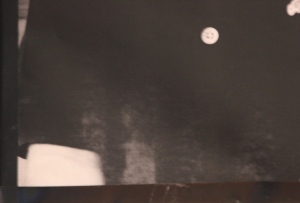



I’m not sure how to email you so I’m just leaving a comment. I love your backpack wall, and linked to that post today in my blog. Great instructions on how to put it together, and as the mom of a Griffin, I especially liked that you have one, too. 🙂
Awwww, thank you!
I don’t know if you have figured out how to cut foam board by now but it’s quite simple.
Actually, I haven’t – what’s your secret??
You may have already re-done your photo, but why not buy foam core that is slightly smaller than the entire picture and wrap it around the back and tape? That way you don’t have to worry about painting the sides or about cutting anything. Just line up the picture, wrap around the back and secure!
Hi Michelle! I have not re-done it yet (I have a photo session scheduled so I’m waiting for those pics!), but that is a great idea. I will surely follow that plan, as my duct-taping skills are CLEARLY not what they should be. 🙂
Do you think if you let the print dry for a day or 2 it would be ok to modge podge it to a flat board? Just an idea. This is awesome though. I want to print one now. LOL!
I’m not sure. The ink certainly smudged a little after it was printed. The paper is a little slick, which makes me think the ink just sits on top of it and would smear if it were wet. If you try it, would you comment back and let me know?
Do they only come in black and white? does the pic already need to be black and white if so?
They are only printed in black and white, but you can turn in a color picture. I hope you’re happy with yours! 🙂 Thanks for commenting!
You can choose black white/color. I had a black and white photo with color only on a small part, the color came out fine.
Really? When I had mine printed they said they could only print in black and white for an engineering print! Perhaps I’m behind on my info!!
@Claire from NY: I recently attempted an engineer print project by attaching it to a large canvas I found at a thrift store. At first I put mod podge on the canvas and tried to lay the paper print on top and smooth out. THIS WAS A BIG MISTAKE! The engineer print is such thin paper that it immediately wrinkled and bubbled/shrunk in places. I had to rip it off. Thankfully I had 2 of the same print just in case. The second time around I used an adhesive spray to attach to the canvas. I thought about using hair spray or something to seal the printed side but never did since anything wet created a problem. Also, the engineer print was larger than the canvas I used so I wrapped the print over the edges for a clean look. On the back side I used a heavy duty glue to hold it.
That is the direction I think I’ll go with my next one – thank you for sharing!!
Great post, thanks for sharing dos and donts! I have a question, do you think you would be able to use photo software to create a collage then have that collage printed? As long as the resolution was high enough (similare or better than my high res camera)? Thanks in advance
Hey there! As long as the final collage image was high quality, you should be fine. Do you have a good piece of photo editing software? If you can use Photoshop or Darkroom to create the collage at a high dpi (high quality), then power forward! I’ve considered doing that myself, and get three or four pictures out of one $7 print job!
Yes, I have Photoshop and a couple other editors that allow me to save hi res images. Thanks again for the great info!
Sure! Hope it turns out well!
I also had the engineering prints of my kids made and when I went to Staples to pick up them, they told me that the pictures is not the intended use of their machine and were kind of rude to me. Oh we’ll, I acted very sorry but was super excited because they did print them:). However, the quality of the pics was not good. Light in some parts and darker in others. Did I do something wrong? Looks like the paper is just like copy paper.
Yeah, they told me that too: “this isn’t really what these are for…” Oh, I know, Staples Lady. But you’re going to print it anyway.
But as far as print quality, did you start with a good image? If you took it on a cell phone, or started with an image that was not great quality to begin with, that will adversely affect the outcome. As for the dark/light places, if you think it was a printing error, you should tell them and have them re-print it. If you want to snap a pic and send it to me, I’ll give you more advice!
The reason that some Staples associates are sort of rude when it comes to printing these is that they put an INCREDIBLE amount of wear and tear on the Xerox 6204 Machines that most Staples stores have. These machines are not made for printing pictures at all, instead they’re made for printing blueprints and things of that nature. When you print these “engineering prints” regularly, it causes us to have to replace the fuser in the machine sooner, which costs money. Also, these machines are toner-based, not ink-based, so you don’t have to let them dry. the prints can smudge, yes, but that’s the nature of extremely thin bond paper (you’re paying $0.60/sq ft so don’t complain about paper quality) If you have any questions just reply here and I’ll try to help 🙂
You can get hard board at Home Depot (like peg board but without the holes). It’s nice and hard, paintable and cheap. I got 4 2x3ft sheets for under $10.
YES! That’s a great idea. I think I actually have some of that sitting around somewhere… it’s a little pliable but should be plenty strong for this type of thing. Thanks for the tip, and the comment! 🙂
what about putting it in a frame?
Yep, I thought about doing that… but it would be a big (read: expensive) frame. And I liked the look of the open edges. But I think the next one I’ll be able to do a little cleaner. Although I picked up a Goodwill frame for another project, so stay tuned for that! 🙂
Hi!! Just finished my engineer prints a few dats ago… I sprayed adhesive to a piece of foam core, wrapped my edges and glued on back. Then, midge pod he’d over for a nice shine. NO SMEARING.. I had no issues with any smearing… In one spot, I must not have sprayed enough adhesive, bc it did bubble… But only in that one spot… The next one, I made sure to spray plenty adhesive and press firmly down for a nice deal. Then modge pushed over the top! Gorgeous!
Awesome!!! You’ve inspired me to do another one!
Hi! Did you have any issues with the ink running when you mod podged? Thanks!
I only did spray adhesive on the back, I did not mod podge the front, but I would imagine it would be OK. I would give the picture a day or so to make sure the ink was completely dry and test a small area first.
Hi! Thanks for posting. I love these. The PINK foam insulation board is a lot easier to cut and doesn’t break up into those aggravating styro-beads of madness that fly everywhere. It’s a great choice for any backing and cuts smoothly on one side. The other direction cuts less smoothly. I guess because you are cutting “against the grain” but who knew foam had a grain? Use a super sharp box cutter or Xacto knife. I wish I had a wall to put more of these on! 🙂
Ah, thank you! I will def look for that next time!!!!
I just printed some engineering prints at Staples for my classroom, and the guy at Staples was ultra rude about my pictures, he said we would let it slide just this once. Be prepared for some backlash from Staples when you go to pick up your pictures.
Yep, I had a similar experience. They said those machines aren’t meant to print images, and it causes a lot of wear and tear (and ink)!
I think they’re upset we’ve figured these out, but not so upset that they say we can’t do it.
Staples no longers offers any sort of photo on bond paper as they have switched to ink jet machines. The cheapest they have is $30 for a 24×36.
Yep, my friend just told me that yesterday. (To be honest, I’m surprised it took them this long to pull the plug on those.) $30 for a 2’x3′ is still a pretty good deal! Thanks!